In tech, the ground shifts fast—new frameworks, new patterns, new demands. That’s why our developer tools need to move just as quickly. At Microsoft, we’re building tools that keep pace with how you build—whether you’re debugging locally in VS Code, deploying to Azure, or exploring what’s next with AI.
Our goal: to help you ship faster, stay in flow, and adapt as the stack evolves.
At Microsoft, we’re focused on helping developers use AI to build AI-powered apps and agents, without leaving their editor. Here’s what’s new—and what’s coming next!
Agentic DevOps for Azure
Throughout the full lifecycle of your application, from coding to building, to operating, you can use AI-powered agents to help automate, optimize, and accelerate every stage of the software lifecycle. The concept of Agentic DevOps is built around the vision of a series of autonomous and semi-autonomous agents working together to solve routine and complex tasks across the software development lifecycle. We are excited to share the new tools that enable you to use Agentic DevOps when you are building apps on Azure.
GitHub Copilot for Azure brings Azure-specific tools into agent mode in VS Code. It keeps you in the flow as you create, manage, and troubleshoot cloud apps – directly from your editor.
With GitHub Copilot for Azure, users can:
- 🚀 Generate code that adheres to Azure libraries and recommended practices
- ⚙️ Create and edit infrastructure-as-code artifacts for Azure resources
- 🛠️ Deploy and troubleshoot applications on Azure
- 📖 Get information about your Azure resources including settings, certificate expiration, and resource health
Whether you’re designing resilient architectures, building apps that connect to your Azure resources, or leveling up your Azure expertise, GitHub Copilot for Azure acts as your trusted assistant, ensuring productivity and efficiency at every step.
Today, we are announcing GitHub Copilot for Azure is now generally available for VS Code!
Figure 1, showing GitHub Copilot for Azure in VS Code agent mode
Next, the newly announced GitHub Copilot coding agent can help you maintain your code base by autonomously addressing issues in your repository. The coding agent can use Azure-specific tools, provided by the Azure MCP server to assist with Azure tasks such as working with your Azure resources including file storage, databases and logs as part of the agent workflow.
Building AI Apps on Azure
AI is no longer an add-on—it’s becoming foundational to how we design, build, and run applications.
To support this shift, we’re introducing new tools that help you go from idea to deployed AI app—all from inside VS Code. Whether you’re working in Python, TypeScript, C#, or Java, you can stay in your editor, use templates and tap into Azure services to build smarter apps faster.
Here’s how:
Figure 2, showing Developer Tools and Libraries for building AI Apps on Azure
Prototype and build in VS Code
We are excited to announce the release of a new Microsoft AI Tools Extension Pack for VS Code! This pack brings together powerful tools to accelerate your workflow – from exploring models and transforming data to developing intelligent agents locally to deploying them to Azure – all with the support of intelligent code assistance. It includes some new VS Code extensions, and some you may already be familiar with, here are the highlights:
Using the AI Tools extension pack, you can work with Azure AI Foundry services to:
- 🚀 Create, configure, and test agents with the Azure AI Foundry Agent service
- ⚙️ Start Azure AI Foundry projects from VS Code
- 📇 Explore and deploy models from Microsoft, OpenAI, Meta, DeepSeek, and more
- 🧪 Test deployed models in a model playground
- 🖱️ Access sample code with the SDKs to start building with models
Figure 3, showing creating and testing agents using the Azure AI Foundry Agent service in VS Code
You can also explore local models, GitHub models, or connect with other open-source tools, and MCP servers using the AI Tools for VS Code.
The AI Tools for VS Code can help you:
- 🚀 Generate starter system prompts with natural language
- 🔁 Iterate and refine prompts based on model responses
- 🧩 Break down tasks with prompt chaining and structured outputs
- 🧪 Test integrations with real-time runs and tool use such as MCP servers
- 💻 Generate code for rapid app development
The AI Tools pack also includes powerful features for viewing and analyzing your data. Whether you’re preparing datasets for AI agent evaluation or fine-tuning a model, the tool offers a rich user interface that displays insightful column statistics and visualizations. It also helps you clean and transform data by automatically generating code as you work.
Start with an AI app template
The AI App Template Gallery provides GitHub repos to help you quickly stand-up AI-powered apps on Azure. Each template includes:
- 🧠 Ready to use code with AI integrations
- 🏗️ Azure infrastructure as code
- 🔃 Preconfigured CI/CD via GitHub Actions
Figure 4, showing AI App Template Gallery
The AI App Templates are the quickest way to get a full AI application up and running on Azure. Each template includes fully working applications, complete with app code, AI features, infrastructure as code (IaC), configurable CI/CD pipelines with GitHub Actions, and an application architecture, ready to deploy to Azure. The templates can also help you explore use cases such as getting started with AI agents or building a GenAI chat experience with your enterprise data and help you learn how to use best practices such as keyless authentication.
You can deploy the AI App Templates using the Azure Developer CLI (azd). The Azure Developer CLI is optimized for modern, repeatable deployments and supports templates, environments, and CI/CD integration out of the box. You can use the Azure Developer CLI (azd) to deploy or update, or azd down to tear down your application when you’re done.
Pick a template, clone the repo, and run ‘azd up’ to deploy everything—including models and app services—in minutes.
VS Code for the Web – Azure
Whether you are starting from an app template or building an agent, our goal is to help you start coding as quickly as possible. VS Code for the Web – Azure (public preview) (available at https://insiders.vscode.dev/azure) is a zero-install, browser-based development environment that enables you to run, debug, and deploy applications to Azure—all with the essential tools built in. With GitHub Copilot, Agent Mode, the Azure Developer CLI, and the AI Tools extensions preconfigured, you can start coding in seconds—no setup required.
You can open code directly in VS Code for the Web – Azure from the AI App Gallery and from the AI Foundry agent playground —with API endpoints, keys, and sample code preloaded so you can start coding right away.
Figure 5, showing VS Code for Web
Get started!
From agent-powered DevOps to full-stack AI app development, we’re building tools that keep developers in flow—right where they work. With GitHub Copilot, Azure, and Visual Studio Code, you can go from idea to deployment faster, whether you’re debugging infrastructure, writing prompts, or deploying full-stack apps with azd. We’re just getting started, and we can’t wait to see what you build.
Join us at Microsoft Build this week – our annual developer event. We’ll dive deep into everything here, plus tons more starting Monday, May 19th at 9AM pacific with Satya Nadella’s keynote.
A few specific sessions that cover the announcements mentioned in this blog:
- BRK100: Reimagining Software Development and DevOps with Agentic AI
Monday, May 19 11:45 – 12:45 PM Pacific - BRK155: Azure AI Foundry: The Agent Factory
Monday, May 19 11:45 – 12:45 PM Pacific - BRK117: Use VS Code to build AI apps and agents
Wednesday, May 21 10:30 – 11:30 AM Pacific - BRK118: Accelerate Azure Development with GitHub Copilot, VS Code & AI
Wednesday, May 21 12:30 – 1:30 PM Pacific - (for in-person Build attendees)
LAB309: Integrating AI in Apps with GitHub Copilot & Azure Developer CLI
Tuesday, May 20 3:30 – 4:45 PM Pacific
Wednesday, May 21 10:45 – 12:00 PM Pacific
And links:
- Install the new Azure Tools Extension pack → https://aka.ms/AzureToolsPack
- Install the new AI Tool Extension pack → https://aka.ms/AIToolsPack
- Explore the templates → https://azure.github.io/ai-app-templates
Happy coding!


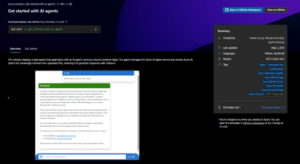
0 comments
Be the first to start the discussion.